Interviewers: Meet interview scorecards. 🤝
Also called interview scoring sheets, interview scorecards are the bedrock of a structured and (just about) bias-free recruitment process.
They help you fairly score, rank and rate candidates against set criteria so you can feel confident they’re the right choice for your team.
Since hiring is often such an uphill battle, recruiters and hiring managers can use all the help they can get to make it more equitable, candidate-friendly, effective and rooted in facts. That makes interview scorecards one of the best tools in our recruitment arsenal to grow a successful, cohesive team.
Let’s jump in and learn more about hiring scorecards so you can wave goodbye to gut-feeling hiring. 👋
In this article you'll learn:
- <a href="#what-is-scorecard">What is an interview scorecard?</a>
- <a href="#include">What should an interview scorecard include?</a>
- <a href="#pros">Pros of scoring interview candidates</a>
- <a href="#cons">Cons of scoring interview candidates</a>
- <a href="#design-use">How to design and use candidate scorecards like a pro</a>
- <a href="#faqs">Interview scoring FAQs</a>
TL;DR — interview scoring tidbits 📌
- Interview scorecards are a standardized way of assessing and scoring candidates to remove bias from the interview process. They can be a handy recruitment tool to add to your inclusive hiring toolbox.
- Scorecards have pros and cons. But their ultimate aim is to combat gut-feeling hiring, remove unconscious bias and encourage data-based hiring decisions for recruitment teams. They also improve your overall collaborative hiring process.
- To start hiring with scorecards, we recommend following some key best practices.
- You can create scorecards and design a structured interview process with our applicant tracking system (ATS). It organizes your recruitment tasks and helps you conduct candidate evaluations.
<div id="what-is-scorecard">What is an interview scorecard?</div>
An interview scorecard, or a candidate scorecard, is a rating system that hiring teams, managers and recruiters use to standardize the interview process by scoring candidates for a set list of criteria. Once the interview process has wrapped, the hiring team (or even a single interviewer, depending on your team set-up) scores each candidate on the same set of ratings.
They’ll then compare the scores each candidate was rated to decide who to move to the next stage, who to hire or who to turn down — depending on the stage of the hiring process.
Candidate scorecards are crucial to an inclusive, people-first recruitment process, especially when conducting structured interviews and evaluating candidates for your business.
<div id="include">What should an interview scorecard include?</div>
In an interview scorecard (also called an interview score sheet), you can typically expect to find criteria like:
- the super-specific competencies of the job
- value-fit/organizational fit
- alignment with the company mission and vision
- notes on how the candidate responded to specific interview questions
- strong yes or no to move forward with the candidate
Since interviewers use the same criteria to critique candidates, the job interview process becomes more fair and objective. Because this recruitment method is rooted in the facts, gut-feeling hiring is out of the picture. After all, the whole purpose of interview score sheets is to reduce your hiring bias so you can make the right hiring choice.
<div id="pros">Pros of scoring interview candidates 👍 </div>
Job interview scorecards come with a ton of benefits that’ll only make your recruitment process more effective. Let's delve deeper into what makes this recruitment tool so beneficial for hiring teams (with the help of Rita Wittek-Verbeek, our Head of people and in-house recruitment pro 👋):
1. You stay laser-focused on the role requirements.
One of the often-overlooked benefits of scorecards is how they help you define the specific role requirements. This is especially useful as unstructured interviews tend to go off-piste. ⛷️
Sure, you would have defined the role requirements when you created the job brief and then the job description. But once you get past the applicant screening phase and into the interview stage, the specifics of the role can get lost in the shuffle.
Scorecards give you a clear and tangible framework for assessing candidates. You’ll have specific interview questions to ask and criteria to listen for in each candidate's response.
As a hiring manager, this helps refine and nail down the role requirements.
2. You bring more fairness and objectivity to the hiring process.
Okay, so we’ve mentioned this one countless times. But with good reason!
Scorecards and candidate scoresheets bring a layer of objectivity to your hiring process that you won’t have otherwise. As a hiring manager, scorecards help guide your team when conducting interviews. With this, you’re making sure that the interviews are conducted fairly.
By evaluating candidates against standardized criteria, you ensure that every applicant is assessed impartially, regardless of personal biases or subjective judgments.
When you hire as part of a team, scorecards also mean you maintain transparency and objectivity across your hiring team. So, you know your hiring decisions are based on facts (ie. how prepared the candidate is for the job) and not unreliable hunches or vague impressions.
"It also enhances communication amongst a hiring team and forces decision making; you know, you have to score people and you have this process that you have to follow." - Rita, Head of People
3. Your recruitment process can speed up.
Another big advantage of using scorecards in the interview process is how it can shorten the hiring timeline. By streamlining the evaluation process and providing a structured framework for assessing candidates, scorecards let hiring teams make decisions more efficiently.
Rather than deliberating over subjective opinions or having virtually never-ending debates, you can rely on the objective data captured in the scorecards to thoughtfully speed up the decision-making process.
This reduces time-to-hire and means that your first-choice candidates aren’t kept waiting — a big win for the overall candidate experience. When you get back to candidates more quickly, you also minimize the risk of losing talent to competitors.
4. You get more accountability and hiring team alignment.
Scorecards also promote accountability and alignment within a hiring team. They help you establish clear expectations and how you’ll actually rate job candidates.
Scorecards also provide you with documentation of candidate scores and feedback from your hiring team, giving you a clear record of the hiring decision-making process. This means that decisions are merit-based and fair. As a bonus, this also brings accountability to interviewers and stakeholders.
Another surprising benefit is the common language for discussion scorecards provide; hiring teams can more easily agree on candidate evaluation criteria (because everyone is focused on the same attributes) and make decisions as a unit.
5. You make decisions you can confidently stand behind.
Ultimately, scorecards make your hiring and your hiring choices better.
By basing your recruitment decisions on facts, you can focus on hiring the right people for the job. And you’ll also find that scorecards will keep you organized.
When hiring for a role, or multiple roles, it’s easy to forget what each candidate said in the interview. The lines and differentiations between candidates can become fuzzy and I don’t blame you! Interviewing can feel like a job in and of itself.
With scorecards, however, you can easily refer to your notes and scores to remind yourself where you stand with a candidate. You’ll feel more confident in who you send that coveted job offer letter to.
"Scorecards are great for documentation and compliance. There’s a hiring process trail for you to reference later. This is really important, especially in countries with lots of recruitment laws and regulations." - Rita
6. Candidates will have a better experience of your hiring process.
By providing clear evaluation criteria and a transparent feedback process, candidates understand what you’re looking for. This infuses the process with fairness and professionalism, leading to a more positive candidate experience.
Structured evaluations also mean that candidates are assessed consistently, so you’ll reduce the likelihood of bias. A well-organized and transparent hiring process sends the message to your candidates that you’re committed to fairness and professionalism in your recruitment — all the more reason that applicants will want to work with you!
📣 How to improve DE&I in the workplace and what it’s all about
<div id="cons">Cons of candidate scorecards 👎</div>
While job interview scorecards offer some particularly sweet 🍬 benefits, they also come with drawbacks that hiring teams should know. Let's explore some of the potential pitfalls:
1. There’s a risk of oversimplification in the recruitment process.
When you attribute scores or ratings to candidates, you may overlook the more subtle aspects about them, which aren’t covered by standard criteria. This could lead to a superficial assessment. You may (end up) excluding stellar candidates with intangible qualities not considered in the scorecard.
2. There’s potential for rigidity.
We hate to say it but scorecards, by nature, bring some rigidity into the interview process (since candidates are evaluated against predetermined criteria and benchmarks).
While this provides structure and consistency, it’s a double-edged sword. It can limit an interviewer's ability to adapt their interview approach to each situation. ⚔️
In industries where job requirements and candidate profiles vary, religiously following scorecard criteria may overlook candidates with valuable skills or experiences not outlined in the scoring rubric. No bueno.
3. Hiring with scorecards requires time and resources.
As the saying goes, anything worthwhile takes time. ⏳ Implementing scorecards in the interview process requires time and resources to develop; you have to train interviewers to get it off the ground effectively.
Crafting comprehensive scoring criteria, creating scoring rubrics and providing training on how to use scorecards can be time-consuming and may divert your resources away from other important parts of the hiring process.
"Setting up scorecards can be complex in the beginning but it has to be done well and it deserves your attention. If not done well, then there might be avoidable bias and ethical concerns in your hiring process." -Rita
Not only that, scoring candidates during interviews means that interviewers need to carve out time to document and complete the actual scoring. This may make your interview process feel longer or more process-heavy.
<div id="design-use">How to design and use candidate scorecards like a pro</div>
Once you create a candidate scorecard that’s easy to use and replicate for multiple candidate interviews, you’ll be better off. Here's a step-by-step guide on how to score an interview so you make the most out of this hiring resource:
#1 Inform your candidates for ultimate transparency
Start by informing your candidates that you’ll use scorecards in your hiring process. Transparency is key to building trust, so be upfront about how their performance will be evaluated and what criteria will be considered.
I know. This might sound unusual, but trust me, this goes a long way in gaining a candidate’s trust and respect. Plus, it makes them more comfortable interviewing with your business.
You can simply inform them in the interview confirmation email or the interview availability email. You don’t need to over-explain or go into a lot of detail so keep it simple.
📣 Checkout out our collection of hiring email templates to help kick off your communications
#2 Decide on your rankings and ratings
Define your ranking system and rating scale before your interviews. Whether it's a numerical scale, star rating or an assessment scale it’s super important that your entire hiring team is 100% aligned on how candidates will be scored.
⭐ BONUS ⭐ if you add context and background beside your scores in a note to properly document your impressions.
Within your hiring team, you can define what each scorecard star rating means, that way you’re all on the same page for scoring. As a suggestion, you can use and build-upon these definitions:
⭐ = Very poor
⭐⭐ = Poor
⭐⭐⭐ = Satisfactory
⭐⭐⭐⭐ = Good
⭐⭐⭐⭐⭐ = Very good
You can also decide if the candidate should move to the next stage with a ‘strong yes or no’ choice. Depending on where you’re at in your hiring process, this could mean moving them to the next round or moving them to the job offer stage.
#3 Use a standardized scorecard template as your foundation
Tailor your scorecards to each job role, outlining the key competencies, skills, and attributes essential for success in that position.
Standardizing scorecards ensures your assessment process for each candidate is consistent and fair. Ideally, you’ll be able to create a scorecard template and save it to each candidate profile at each stage of the interview process.
#4 Create different scorecards for each interview type
No interview is the same. That means your scorecards should reflect this reality too. Aim to create different scorecards for each interview type: the screening call, the first interview, a skills-based assessment, portfolio review, the second interview, etc.
You want to make sure you’re not scoring traits that are not relevant for that type of interview.
For example, a screening interview would typically only score two qualities: Are you aligned on the role, and is the salary preference within the right range. At this point, the interview isn’t focusing on specific skills so you don’t need to include these in a screening scorecard.
As another example, a value-fit interview scorecard will have scores that uncover if the company’s values resonate with the candidate and if the working environment preference is a match.
#5 Create your interview questions
Develop a set of interview questions that align with the criteria listed in the scorecard.
These questions should help you draw out responses you really need to hear, so you can accurately assess if each candidate is the right person for the job. Remember that you don’t need to limit yourself to just the hard skills — throw in soft skills questions too.
You can even create questions centered around your company values and mission, to uncover how your candidate aligns with those and if they’re the right fit.
Check out our collection of job interview question templates
#6 Submit your scores (or ratings)
Use the scorecard to evaluate how well a candidate did in their interview. To get your wheels spinning, you can consider some things like:
- Did they answer all your questions well?
- Were they clear in their responses?
- Did they provide hypothetical examples of how they’d do the job?
- Do you have a solid understanding of their skillset and experience?
For each rating, include a note with more context and your explanation for why the rating was given. Think about what happened for you to provide the candidate with that score.
Record your personal ‘final verdict’ and assign scores according to the criteria you created for the role.
Whether you’re using Homerun’s scorecards or another system, you may find yourself in a situation similar to that in which Eduardo and Rashida are. 👆 One of you is keen to proceed with a candidate and the other… is not.
That’s where the next step in this process is key. Read on for more on that!
#7 Discuss your findings as team
After the interviews are complete and the scores have been submitted, you’ll want to review and discuss the scores for each candidate. This collaborative approach ensures that decisions are well-informed and supported by multiple perspectives.
Since a truly unbiased interview scorecard process means you’ll review candidates individually, this is when you’ll find out what your hiring team thought of the candidates.
It’s normal for hiring teammates to have different opinions, perspectives and scores for candidates. You may be split 50/50, 60/40 — whatever it may be, you have to agree on a decision.
This is when hiring gets especially hard. So, take the time to realign yourselves. Discuss each score for your candidates. That means going through each section of your scorecard and explaining your conclusions of each criterion. This requires your time and energy, but ultimately it’s a crucial step you need to take.
#8 Shortlist candidates in an ATS
Once consensus is reached, use an ATS like Homerun to shortlist candidates based on their scores and overall performance.
While paper and pen or a spreadsheet might get the job done (sort of), they just won’t cut it if you want a professional, seamless and centralized hiring process.
An ATS will help you streamline the selection process and allow you to focus on advancing the most promising candidates to the next stage. There’s no need to mess around with multiple documents when you can work from one place, linking candidate profiles to their assessments.
📣 More about scorecards in Homerun — organize your hiring process from the job description to the job offer
By following these steps, you’ll make the most of candidate scorecards to make informed hiring decisions and identify the best talent for your team at every stage of the interview process.
Simplify candidate evaluations and centralize scorecards
To wrap up, interview scorecards are an excellent tool for modern hiring teams, bringing a more structured and objective approach to candidate evaluation.
They help recruiters and hiring managers minimize bias, maintain consistency in their recruitment process and ultimately make more informed hiring decisions. And who doesn’t want that?
With the right best practices, scorecards empower businesses of all sizes to build diverse, talented and thriving teams.
When you throw a tool like Homerun into the mix, you can really empower your hiring team to make strong choices. As Benjamin Franklin once said, the best investment is in the tools of one's own trade. 🫡 We couldn’t agree more.
So, whether you're a seasoned recruiter or just dipping your toes into the hiring waters, interview scorecards can seriously revolutionize your recruitment process and set your team up for success. 🚀
<div id="faqs">Interview scoring FAQs</div>



.svg)




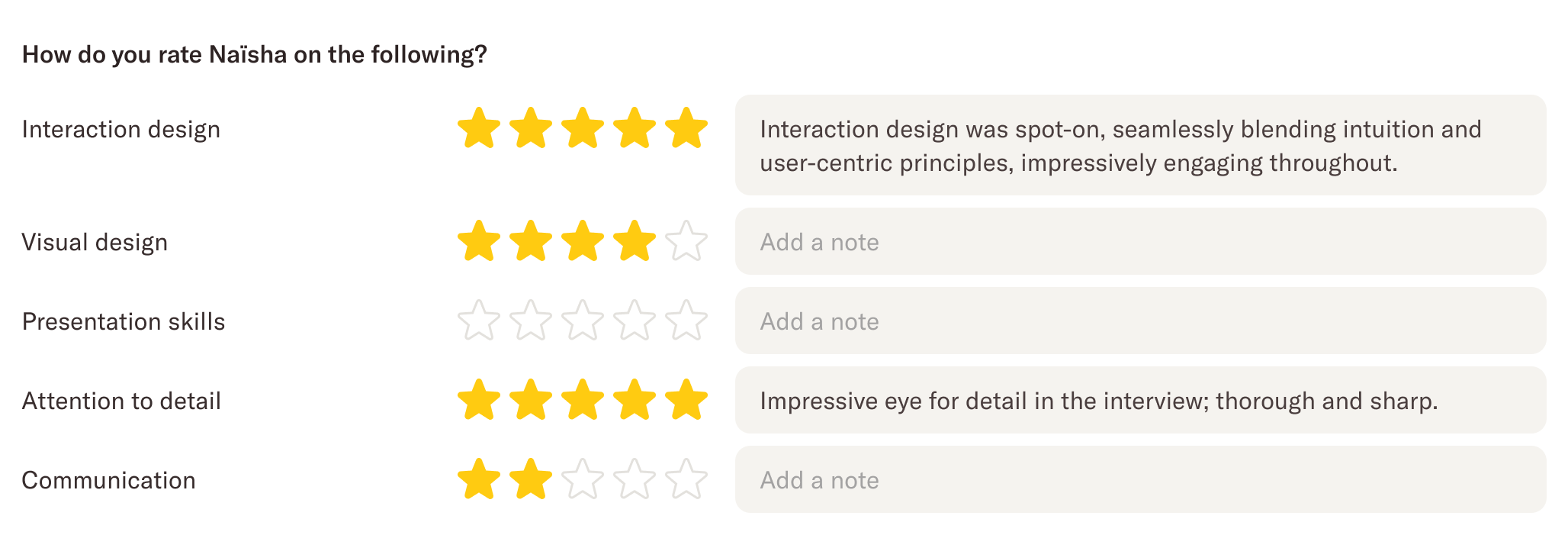

.png)




